We have been working with SCOM for many years and almost everywhere we go we find that SCOM Reporting is often not understood and not used that much. Or only used for a few very specific reports. In this blog post series we aim to give you more information about SCOM Reporting. We will cover different topics, such as how and where to find it in the SCOM Console, what to look for before running the actual report, what to do about empty reports, who we are creating reports for, We show a number of useful reports (also for the SCOM Admins!), and we talk about saving/scheduling/exporting reports. The posts will be created by several members of our team in the coming weeks.
Below we will build a list of links to the individual posts in the blog post series about SCOM Reporting and link them as they become available. If you have interest in the topics mentioned above and they are not listed here yet, you can come back here and find it later. Any suggestions for additions, please send us an email or reach out to us. Below the list is the first topic.
- SCOM Reporting series – Home and What is SCOM Reporting
- SCOM Reporting series – Who are the Stakeholders
- SCOM Reporting series – Discover SCOM Reporting
- SCOM Reporting series – Running the first report
- SCOM Reporting series – Exporting Reports
- SCOM Reporting series – Saving Reports for later runs
- SCOM Reporting series – Scheduling reports
- SCOM Reporting series – Why is my report empty?
- SCOM Reporting series – Reporting from a State View
- SCOM Reporting series – Useful reports Performance Detail
- SCOM Reporting series – Useful reports Data Volume By Management Pack
- SCOM Reporting series – Useful reports OS performance reports
- SCOM Reporting series – Useful reports SCOM Health Check Reports
- SCOM Reporting series – Useful reports Availability and SLA
What is SCOM Reporting?
SCOM is a monitoring product and it stores a lot of data in it’s databases. Short term data is stored in the operational database for a few days and can be viewed directly from the SCOM console views (for example). For the longer term those data are also kept in the SCOM Data Warehouse database and aggregated into Hourly and Daily data sets with additional statistical data, such as highest and lowest values and standard deviations. The data retention is usually months to a year, to provide enough retention to run reports over longer periods of time. The data included has to do with Performance Counters, Alerts, Availability (health states of objects), Events and several others.
In order to get data from the data warehouse in native SCOM we have the SCOM Reporting feature, which is based on SQL Reporting Services with an extra sauce on top. Other ways of displaying longer term data is being used by paid third party SCOM dashboarding products, such as Martello Live Maps portal and the SquaredUp portal. This is however mainly for viewing purposes to see trends, like performance trends.
SCOM Reporting is meant to get relevant data from SCOM and display it in a report. This report can be saved, exported, printed and scheduled for example as we will show later in this series. For example we can get a performance report from a few servers sent to us every month through the email in a PDF format. Some regular asks in companies are SLA and KPI reports having to do with base performance counters of the operating system (CPU, Memory, disk) and availability reports of machines or websites. We will go into a few common ones in this series.
We will be talking about how to get to the reports from the SCOM console in different ways, Which types of reports there are and talk about some useful ones. We will discuss also how best to make sure you have data in the reports. Saving, publishing, scheduling, and exporting reports and report data will be discussed.
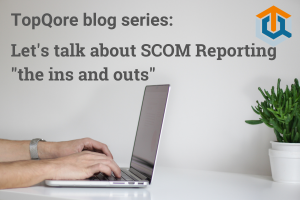
Hope you enjoy the series!
Bob Cornelissen

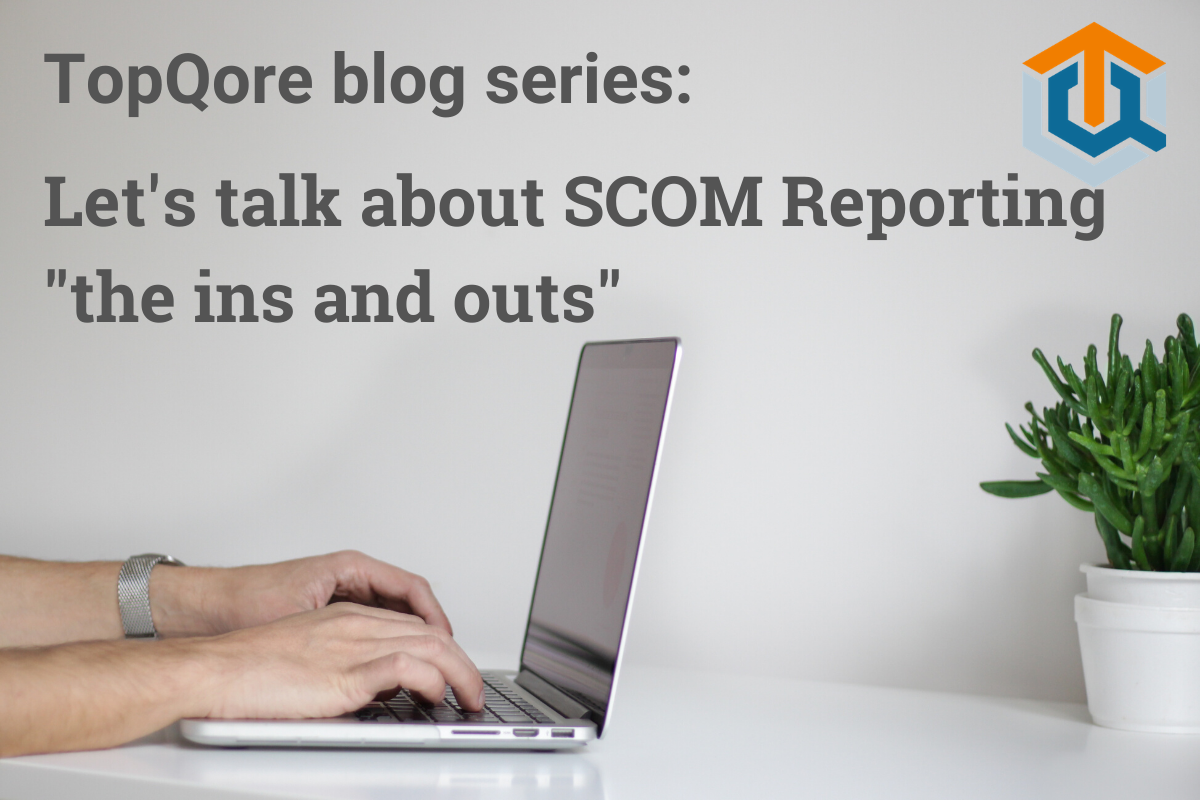
7 thoughts on “SCOM Reporting series – Home”
Comments are closed.