In SCOM, monitoring cross-platform is almost a straightforward process when you configure the environment as explained in the documentation.
You rarely have issues when discovering, installing, and monitoring the Linux agents and mostly the problem becomes agent-based, such as accounts, sudo elevation, hostname, or the firewall.
This sometimes changes when there are new announcements like compatibility additions and technological changes like OpenSSL etc.
When the new distro support had arrived with SCOM 2022 UR1, people started complaining about having issues with agent installation using Discovery Wizard. Soon there were hotfixes about it which should be applied on top of UR1. KB 5024286 And KB 5028684.
Thinking the problem was solved by UR2, we wanted to build a test environment for Linux monitoring using two different installations. One with Ubuntu 22.04 and the other with OpenSuse Leap 15.5.
Doing all the configuration according to the guidelines we thought that it would be as simple as “Install agent and manage” but it turned out to be the opposite.
Accounts with the correct rights, agent files on the designated folder, and no firewall issue we had an error as “No installable UNIX\Linux agent is available – Failed to find a matching agent kit to install”.
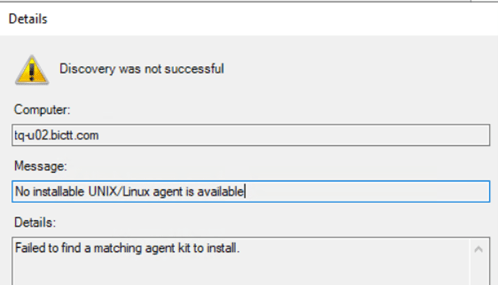
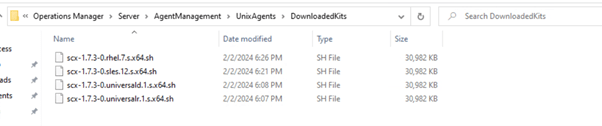
Solutions
Doing some research on Google and Edge we quickly found there was a similar problem after UR1 which was fixed by KB 5024286 and KB 5028684, we went through that path, applied UR2 on top of it, and tried to install the agent on every step but failed to succeed.
It was exactly the right time to ask Microsoft about the issue we had, and they quickly replied with a solution. KB5033752.
The fix includes 2 different files. One for the server and one for the console. They both should be applied separately where applicable and just after that long awaited screen appeared “Install Agent and Manage”.
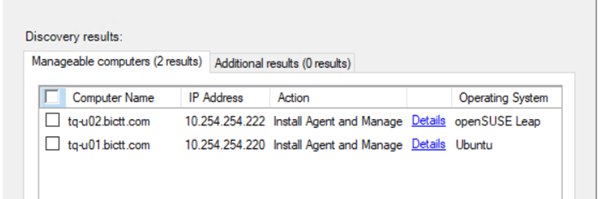
The link can be found below. It is told to us by Microsoft that the fix was added to UR3. We hope it helps anyone having the same issue.
This is the link to the SCOM 2022 UR2 post hotfix for this issue: https://support.microsoft.com/en-us/topic/hotfix-for-system-center-operations-manager-2022-ur2-eade3314-78cc-4d87-b7dd-d40cd98c78e2
Good luck!
Ali Genc and Bob Cornelissen
