I just noticed a post by Blake Drumm, that he has released a tool to read/adjust the SCOM Datawarehouse grooming settings and wanted to share with you.
As a SCOM Admin or a consultant installing/configuring SCOM or troubleshooting things, it is a good thing to check your database at a somewhat regular interval. Just to see what types of data and retention there are and how much space it takes up in the database. And of course if those values seem to be what you expect to see!
We have always had several methods to look at Datawarehouse grooming settings, such as looking at the database table itself, using DWDataRP tool, and there is the Gui based tool over at the scom2k7 site. But in most cases, the hurdle seemed big enough for people to not look at these settings and adjust them where needed.
Yesterday Blake Drumm created a blog post and had a git repo published with also a GUI based tool to show you the current grooming settings per dataset and also how much data volume they have. It looks like this:
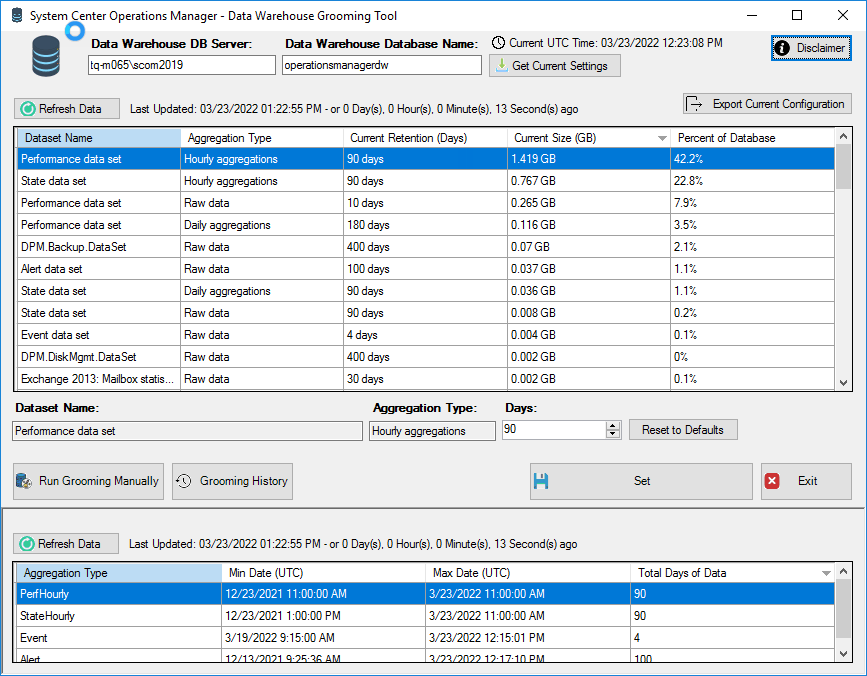
As you can see, after connecting to the server and database, you see the datasets in a table with the aggregation types, current retention settings and the size of the datasets as they currently are.
You can export the list to a text file. And you can adjust the grooming settings per dataset there.
I think also a useful item is that Grooming History button, where you can check if grooming did run recently (which we expect), and a button to initiate grooming.
Blake has versions of this tool in an Exe format and MSI and PS1, so you can download which one you prefer and run it. Don’t forget to check if your browser and defender don’t stop downloading the file as a security measure, and to Unblock the file once its on your system.
A big shout-out to Blake Drumm for creating and sharing this. It makes our life a little easier!
A big link to the blog post on Blake’s site where you can find explanation and downloads of course!
Sending a virtual ice cream to you Blake!
