These are some of my notes from the fourth SCOM 2012 CEP meeting on Dashboards. As these are quick notes it is not a beautifully formatted story, but highlights some things that are worth mentioning. So let’s go with the one-liners. I threw in some screenshots as well, hope you don’t mind B)
This time the presenters were Dale Koetke and Ake Pettersson.
To start off Dale Koetke explained what has happened on the dashboarding front.
Dashboards will be more efficient through a dashboard framework. This can be extended for custom management packs.
Dashboards are available directly through SharePoint to make it easier accessible to non-operator users.
The UI architecture and console architecture can be best shown through pictures I think, so here are screens of those two slides that explain how the console are setup:

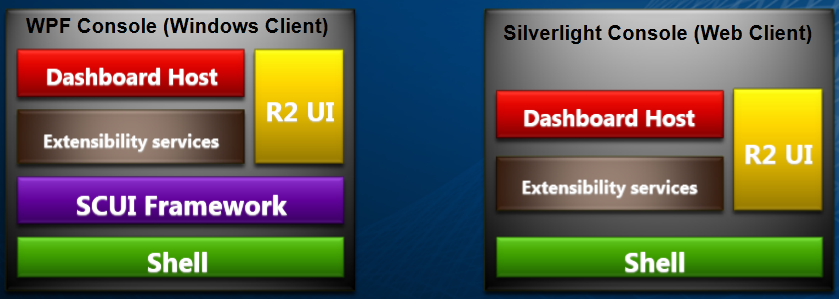
Three consoles – same dashboard. So Windows GUI + Web console + SharePoint dashboard will show the same experience. Of course this is for the monitoring pane. Administration is still done from the Windows GUI.
So dashboards framework consists of a few layers. I think again a picture would better explain:

So the Dashboard host -> dashboard template. The template hosts a number of widgets. For instance you can have a three part template to show three widgets. A widget is an UI Control (chart controls for instance) and a Data Provider (to get data from the database).
Out of the box dashboards will come from the authors of management packs. Some will be coming soon, such as dashboards for SQL, Hyper-V etc.
Custom dashboards, can be created by yourself. Select KPIs, specify the scope (application for instance), tune visualization. Target different dashboards to sets of users. Where you want to store the dashboard, Select a template (specifies the layout). Add widgets.
The demos were shown in a build of the upcoming RC. Good to get used to the layout and colors.
In alert views and state views it is now possible to select objects to scope the alert view to. This is new functionality. No need to create groups anymore just for scoping views. This is a very good thing actually.
It is possible to create dashboards and add widgets from the web console now. This is a good thing to see that the web client is getting more functional.
Possible to personalize views through the web console as well.
There was a question if personalization would be carried to the dashboard in SharePoint as well. It depends on how the SharePoint web part is configured if those follow through to SharePoint. If it uses the current user credentials option it will carry them forward. If it is configured for shared credentials the personalizations are not following through.
In this release there is no support for extensibility in widgets for third parties. A few of the participants would have loved to see the possibility to use maps for instance, or if some third party would create them for us (for instance like Savision Live Maps, google-like maps and so on). However creating widgets by others is not supported.
This post will be continued in a second part. You can find it here.
Bob Cornelissen
