Hello fellow SCOM admins,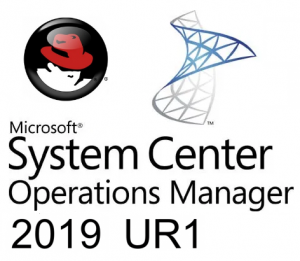
Some time ago I have blogged about monitoring an older version of RedHat 6 with SCOM 2019. Using an older management pack that usually comes with SCOM 2016, we were able to discover RedHat 6 and monitor it properly.
However, with the release of SCOM 2019 UR1 there were some changes. The availability of the Universal UNIX/Linux management pack would make UNIX/Linux a lot easier, as less management packs are required for monitoring multiple versions of UNIX/Linux. That leaves us with the following question; would that imply the Universal UNIX/Linux management pack, is universal enough to support RedHat 6?
Time to find out! For the sake of this example, let’s have a look how this would go in a semi-fresh installation of SCOM 2019, without UR1, and what management packs are there to support RedHat 6.
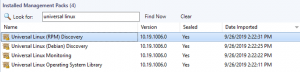
Note that while we’re on SCOM 2019, current Linux MP version is 10.19.1006.0. Let’s head into the administration pane, and choose to discover UNIX/Linux servers;
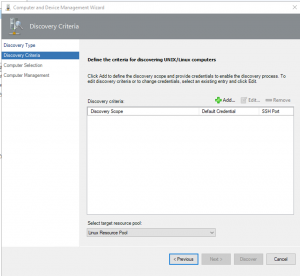
(See the other blog post on how to prepare RedHat 6 servers for discovery and monitoring. Pay attention to the Firewall and Sudoers sections).
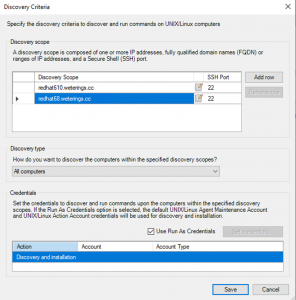
In this scenario I still have two RedHat 6 servers in my home lab, respectively version 6.8 and 6.10. Let’s search for this one, with the account provided in the previous blog post.
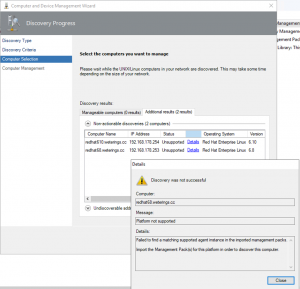
Alas, although the configuration at the RedHat servers seem valid, SCOM refuses to monitor them. There’s no management pack that supports RedHat 6. But there’s hope! Let’s install SCOM 2019 UR1 and try the universal management pack!
Where the installation of the update rollup has never been easier compared to SCOM 2019 UR1, I’ll skip describing the installation procedure. Kevin’s article is more than sufficient to guide you in this. After the UR1 upgrade, and downloading the System Center 2019 Management Pack for UNIX and Linux Operating Systems, let’s import it.
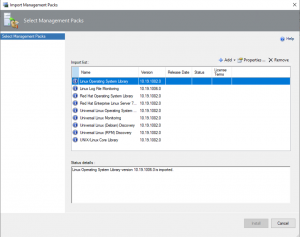
This management pack version (10.19.1082.0) is higher than the one previously present (10.19.1006.0). Let’s try to manage the RedHat 6 servers once more.
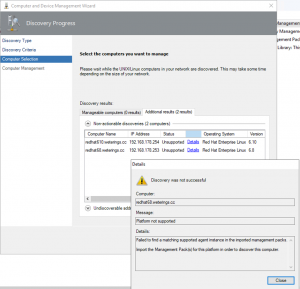
Logically, but nonetheless somewhat different from what we hoped for, the new universal management pack still does not seem to support RedHat 6. But that doesn’t stop us from obtaining an older version of the RedHat 6 management packs, available here. Download, and let’s see if it’s eligible for our newest SCOM rollup.
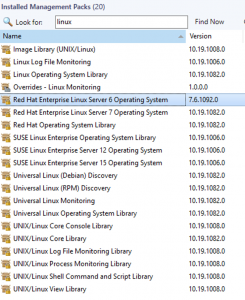
Success! Notice the old version number, between the newer management packs. Let’s try once more, to see if these old MP’s are still compatible with our SCOM 2019 UR1 setup.
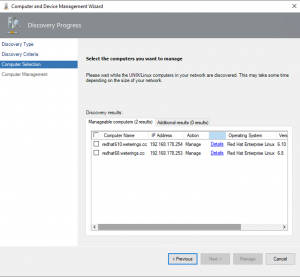
At least it seems manageable now. Now, for we’re a few clicks away from seeing what we would like to see! Select your servers and click next.
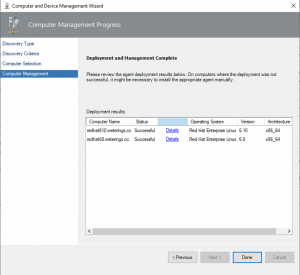
Excellent! Fortunately, even on the latest version of SCOM which is not supporting RHEL6 anymore, discovery is still possible.
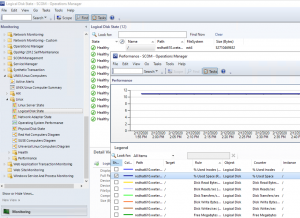
After allowing the discoveries to complete and data collection to take place, it seems there’s no error to be found here.
In short, I can only conclude that the older RedHat 6 OS can still be monitored in SCOM 2019 UR1. Do keep in mind that it is still no supported scenario. If you run into issues and need the support of Microsoft, the resolution will most likely be related to upgrading to RHEL7. However, as long as that is not the case, enjoy monitoring your legacy stuff with the latest and greatest SCOM!
Thanks! But how about RHEL7 and RHEL8? Or SLES? Can they be discovered with the 10.19.1082.0 Universal Linux MP?
RedHat 7 is not covered by the 10.19.1082.0 Universal Linux MP. However, the package where the Universal Linux MP came from, does contain a 10.19.1082.0 version of the Red Hat Enterprise Linux Server 7 Operating System MP, as shown in an earlier screenshot.
RedHat 8, like future releases, are covered by the Universal Linux MP.
SLES12 will not be discovered by the Universal Linux MP. Fortunately, the 10.19.1082.0 version of the SLES12 management pack comes with the latest Linux MP’s. Any version older than SLES12 is no longer supported by SUSE, and is therefore discouraged to use. There is a fair chance however, that older versions of SLES can be monitored using previous management packs, like we have shown for RHEL6.
SLES15, like future releases, are covered by the Universal Linux MP.
