Last night the System Center team released the System Center Operations Manager 2019 Update Rollup 3 update (SCOM 2019 UR3).
The KB number is KB4594078 for this one with server version number 10.19.10505.0 (also management packs) and agent version number 10.19.10177.0.
Their main post covering all of the information about SCOM 2019 UR3 can be found here. Also I made a post earlier about the System Center suite as a whole with fixes for VMM, DPM, SCORCH and SCOM in the 2019 UR3 rollup cycle.
I was able to test a few of the fixes and feature updates at an early stage during the past months.
Here is the (copied) list of the fixes included. A lot of the fixes and new features are fueled by SCOM User Voice, so keep on coming with ideas to either fix some bugs or create improvements to the product, so the team can prioritize and start working on them! I know for a fact that is what happened to a number of the fixes in this and previous UR’s and also some which are coming in the next release of SCOM. So there is definitely much more work going into this than maintaining the product.
Some quick links to downloads:
The SCOM 2019 UR3 download catalog page for the update msp files.
The link to the SCOM 2019 UR3 simplified management server patch executable.
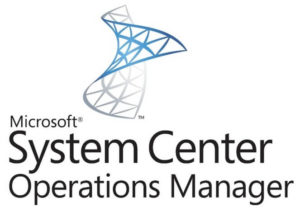
Note about the server msp file and the separate simplified installer executable
In older versions of SCOM we used to first update the first management server, followed by a manual import of new management packs and a manual running of 2 SQL scripts to update the databases. This is purely the SCOM management server update side and not other components (such as the console or web server). Because the manual steps were often forgotten or needed people to login to other servers, this was a risk to a good update process and a lot of manual steps. People didn’t like that. At some point in SCOM 2019 Update Rollups a Simplified installer executable was created which runs the management server update AND the SCOM packs import AND the SQL scripts within a GUI-based interface. So now we could run one executable, to see it all happening. Advantage of the Executable being ability to right-click run-as-admin and to see visually what happens. When there is an error, there will be a link to the log file to make it easier to find.
However, at some point (I’m not sure which UR, might be UR1 or UR2), the server.msp update file also takes care now of updating packs and applying SQL scripts to the backend. In the SCOM Admin pane go to the Operations Manager Products section and you can confirm product versions (such as UR3 showing as 10.19.10505.0) and similar for management packs in the Installed MP list.
One more note: When updating management servers with either the msp or exe files -> do ONE server at a time. Do not even start the wizard on any other server. just do one at a time.
The fixes list!
In SCOM 2019 the Update Rollups generally come with a group of fixes to issues or bugs, and with some feature updates. The feature updates for SCOM 2019 UR3 I will list in a separate post. So lets dive into the fixes first:
Operations Console fixes and changes
- SCOM UI scaling issues for high resolution displays have been fixed to work seamlessly.
- Some IPv4 resources were being discovered as IPv6 in a cluster where both resources co-existed. This logic has been fixed to ensure IPv4 resources are no longer discovered as IPv6.
- The UR2 setup stalling issue at the “Removing backup files” stage has been fixed. The task wait time threshold has been set to 30 mins. It is also recommended to have Service Broker always enabled for smooth functioning of Operations Manager.
- The assumption of having provider element to be the first reference in the connection string has been removed in the OleDB module.
- Fixed the combo box related text issue regarding the domain of a new RunAs account getting incorrectly changed.This issue was arising when creating a new RunAs Account in the SCOM console for an account that belongs to an untrusted domain, the fix ensures that the domain of the newly created RunAs Account should remain the one initially specified during the account creation.
- Fixed the “invalid class” error that was occurring when adding a subscriber with user details having more than 1024 attributes.
- Daily aggregation of reports now takes date and time into consideration to ensure time-period calculation is accurate.
- Fixed the monitoring agent related issue around formatted strings, these are now read from the provider dlls to show a localized string.
- Fix has been provided for when the monitor erroneously turns critical due to the URL module incorrectly parsing the charset header value.
Web Console fixes and changes
- The security issue regarding reverse tab nabbing has been fixed in the operations manager web console.
- Fixed the filter issue that occurred when state view was created in “My Workspace” in the web console.
- Global search option for Metrics section of Performance Widget in the Web Console has been fixed.
Other Fixes:
- Updating Management Groups with a shared Data Warehouse to UR2 sometimes lead to issues with reports deployment. This is now fixed by restricting Installation of sealed MP with same version in the Data Warehouse.
- Migrate SSL Admin certificates to Microsoft PKI – Pinning Thread for Agents
- Fixed the issue that was occurring when the UR2 SQL patch is executed again on a previously patched database.
- The deadlock issues arising when SCOM agents are put into maintenance mode using SCOM API with parallelism have been resolved by adding indexes and updating the SQL queries.
- Performance improvement of the DB function fn_ManagedEntityLifetimeDependency.
- Updated the scoping logic used in some State View queries and Console Cache Refresh queries for performance improvement.
- Added “Recompile” flag for sprocs “p_SelectForTypeCache” and “p_SelectForNewTypeCache” for SCOM perf improvement.
Unix/Linux/Network monitoring fixes and changes:
- The issue with SSH call failure leading to memory corruption has been fixed .
- Fixed a thread race condition that was leading to Linux script based monitoring fails due to child process that failed to start.
- Fixed an infinite loop condition, which was leading to the 100% CPU related issue.
- The issue of the MonitoringHost.exe process crashing on the Management Servers that run the Unix/Linux workflows has been fixed.
- Fixed the memory leak inside of the WsMan modules when UseMIAPI is enabled with workflows that have SplitItems set to TRUE for the EnumerateAsWA WriteAction.
Previous fixes
In addition to these issues, all the issues that are fixed in SCOM 2016 UR10 and earlier update rollups for SCOM 2019 are also fixed in SCOM 2019 UR3.
Also, this update includes the fix for the event log channel vulnerability hotfix released between SCOM 2019 UR2 and UR3 listed in KB4601269, so it no longer needs to be applies separately.
That is a great list and I can say we did run into some of those at customer locations, so we are happy to see them.
My next post will be about the features which are New in UR3 for SCOM and I will try to link it right here.
Bob Cornelissen
