While I was playing around with some SCOM 2012 web console items in a test environment I ran into another small issue. Probably because we have been playing around with it too much. But than again I guess somebody else might run into this issue as well.
The case is this one:
We see some parts of the web console, but when we click on for instance a computer state view the monitoring pane shows an error.
The error says:
HTTP Error 500.19 – Internal Server Error
The requested page cannot be accessed because the related configuration data for the page is invalid.
You can see the situation and the rest of the info in the screenshot.
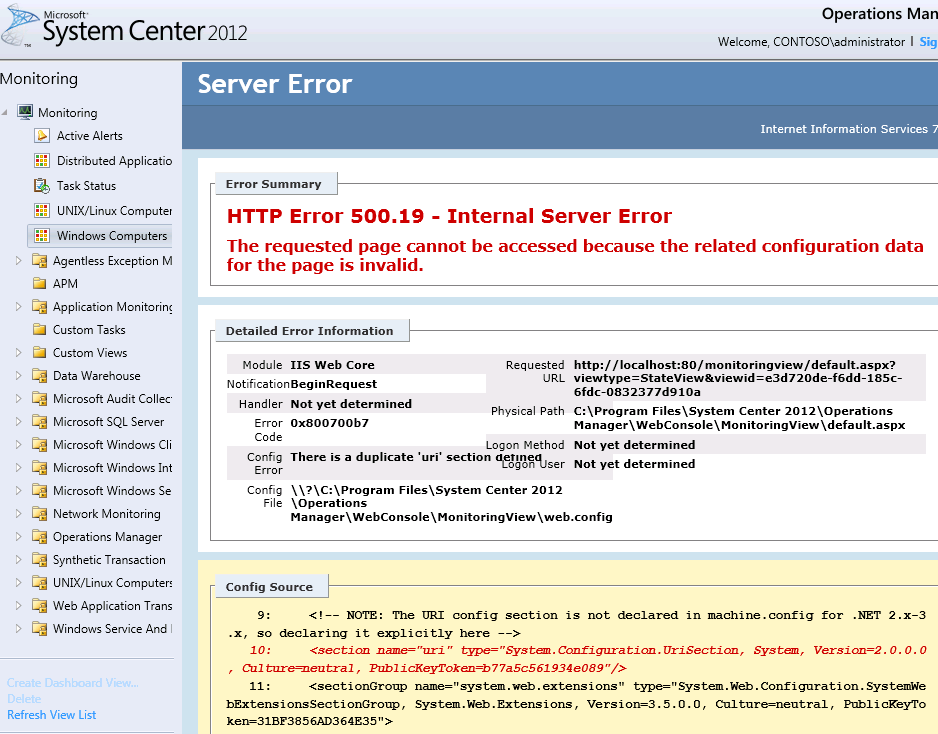
Because I happened to be e-mailing with a product team member on another issue anyway, I mentioned it. Turns out to be something simple.
Open IIS Manager, open the server and go to Application Pools.
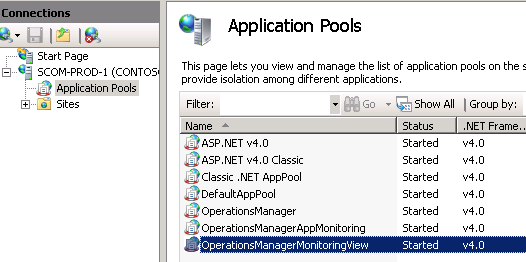
Check if the OperationsManagerMonitoringView application pool is set to use .Net Framework 2 and not 4. As you see in the screenshot above it was using version 4 for that application pool.
If it is set to .Net 4 than change it back to .Net 2 and recycle the application pool.
The web console worked like a charm after that.
Thanks for your pointer Nathan!
Bob Cornelissen
