Had a case where we used the SCOM 2012 network device discovery and found our devices to be in Pending Management, with the notification “No Response Ping”. Even with network devices where we only ping and ping does work from the command prompt.
Thing is that it is not the same when you ping from a command prompt and when it happens programatically.
As several prople run into this the short way to fix it:
On the Windows machine of your management server(s) open the firewall settings and find rules starting with “Operations Manager” in both inbound and outbound rules. There are a few that seem to be default disabled. Those are highlighted below. And guess what… They are all about Ping and SNMP. Jsut turn on whatever rules you want there and re-run the discovery rule (or wait for it to happen on your schedule) and the network devices will appear.
A view of inbound rules and outbound rules:
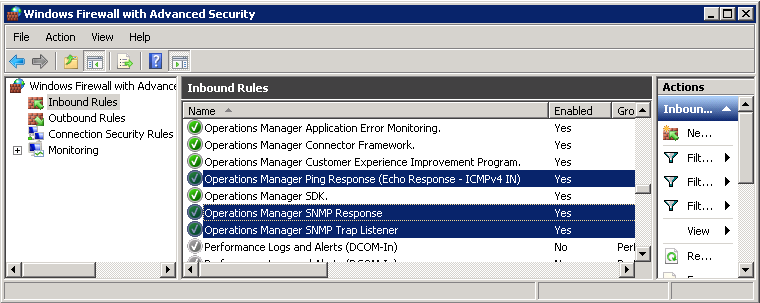
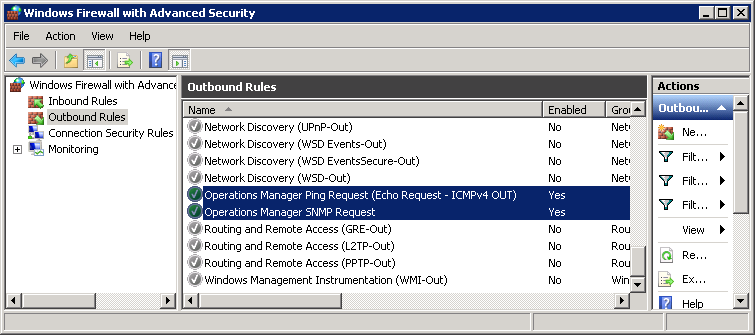
Happy monitoring!
Bob Cornelissen
