Today I was doing a quick installation of the Savision 8.2 Live Maps Unity Portal. Downloaded the self-extracting executable from the website and of course arranged a license key. While running the installer I selected the Express setup which just pushes the web portal onto the machine and not the other components available in the Advanced installation option. The installation ran in 2 minutes on a slow machine, and this is including the extracting of the files and running checks.
After installation the web page automaticaly opens up and I was greeted with the following error:
HTTP Error 500.19 – Internal Server Error
Module: WindowsAuthenticationModule
In the error description there is talk of a configuration section being locked at parent level.
Screenshot of the error:
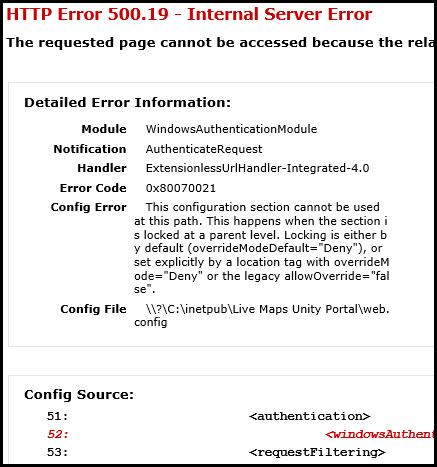
What happened is that the configuration on the server level is that Windows Authentication is turned off and that this configuration is locked for the whole machine. So for the Live Maps Portal it is trying to read configuration from a configuration file relating to Authentication and because this configuration is locked at a higher level it throws an error.
How to fix it:
Open IIS Manager
In the left menu select your server name
In the middle of the screen select Configuration Editor
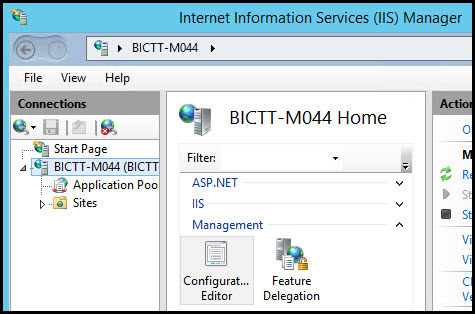
Near the top of the Configuration Editor is a selection box for which section you want to see and edit.
Go to system.webServer/security/authentication/windowsAuthentication
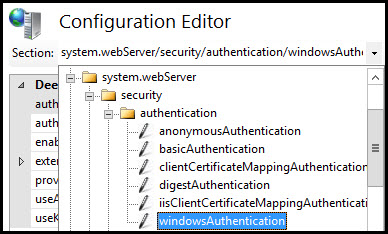
In the right hand manu you will find a link to Unlock Section. Click it to unlock this configuration item.
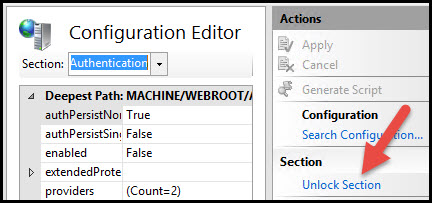
Now any lower level (Sites or Applications within a site) can have their own configuration for Windows Authentication.
Refresh the error page and the Live Maps Unity Portal came up fine!
Happy dashboarding!
Bob Cornelissen
