Hi All,
As Bob is busy in meetings, webinar and other stuff so he asked me to write something for our new blog.
I thought a lot and found, This time we should share something related to new Kid of MS.
This is none other than….. yes, you are guessing pretty right here. We are talking about Azure.
Just giving a background about Azure for newbies.
“Microsoft Azure is an ever-expanding set of cloud services to help our organisation meet our business challenges. It has the freedom to build, manage and deploy applications on a massive, global network using our favorite tools and frameworks.”
For more information about Azure just read this official link.
Back to work …………………….
Blog Topic : – When Azure portal is not loading properly then how we can determine whether problem with our internet connection or from MS side, Interesting topic na! 😛
I am sharing some knowledge on basis of my practical experience as well as solution from my pocket.
Recently, I have applied websense filtering service on my internet connection and afterwards i was not able to load azure automation portal.
To fix this issue I have established connection with a non filter internet, this should be work….. but no luck ….Very irritating for me
After some knowledge transfer and due diligence I have got this brand new method of testing. Whether internet connection is a nightmare for me or Azure really have a downtime from their end.
How to check and what is the method, I am talking about…….
Just simply open this link https://s2.automation.ext.azure.com/home in your browser and check if you could see these 2 drops and cloud or not. If you could see cloud and drop then you are good with internet connection and you need MS help. Otherwise just check your internet connection speed, proxy and other things.
Screenshot if your connection is good : –
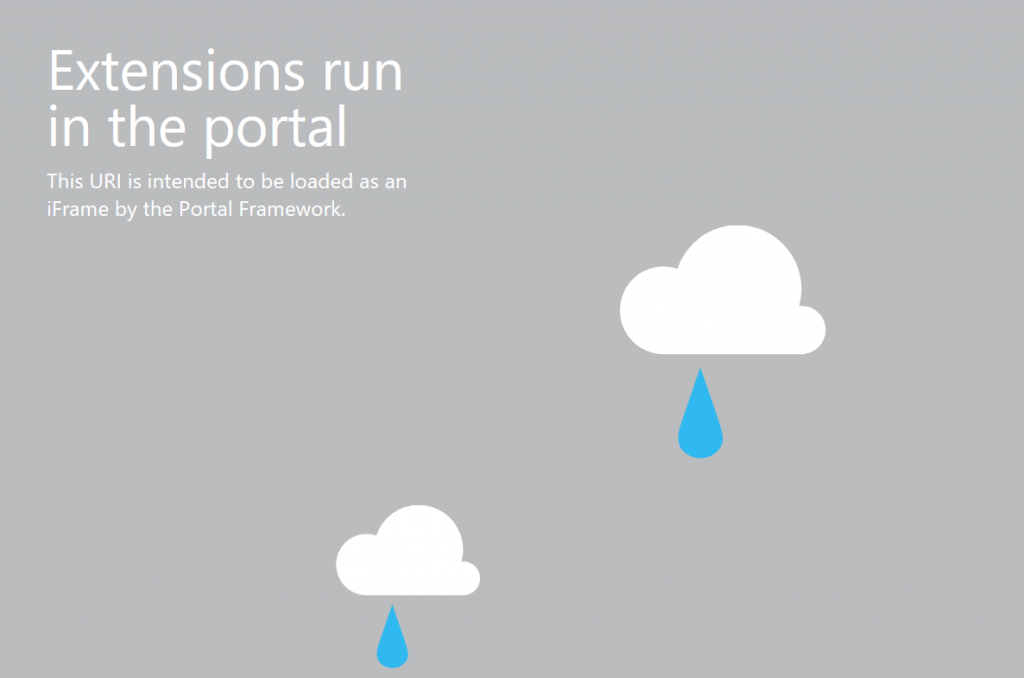
Screenshot if your connection is crap for you : –
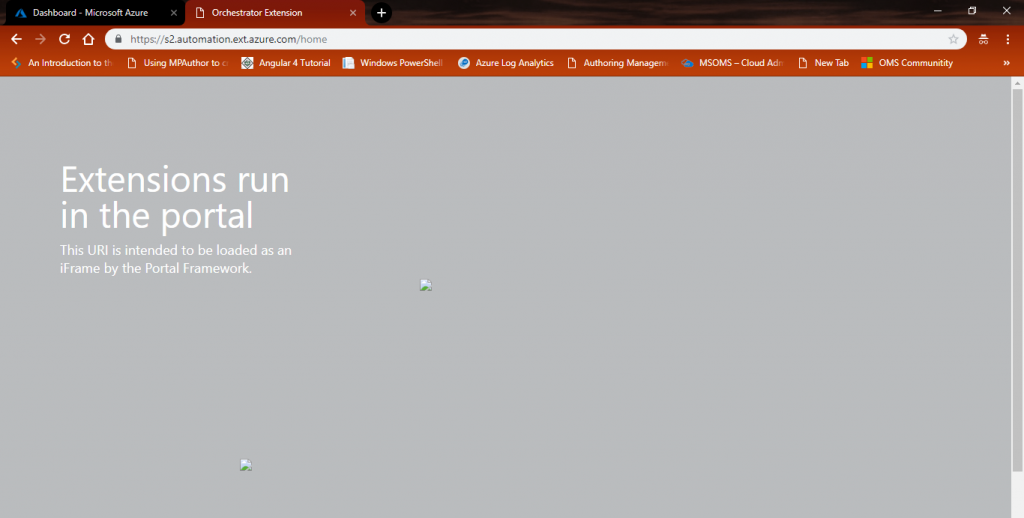
Thats all from my side, Thank you very much for reading 🙂
Gourav Kumar
