This is an old one as well, but we still see it happening (including in my case). Actually these are two cases.
First had an 404 error when I opened the SCOM Web Console for the first time. Well this links back directly to my previous post where the right ASP.NET versin was not linked to the website. See this post: SQL 2005 Reporting Services http error 404
Alright the next error I got was the following with a nice red cross:
Unexpected error
There was an error displaying the page you requested.
Try the following:
Restart the web browser
Refresh the page
You can see a screenshot of that one here:
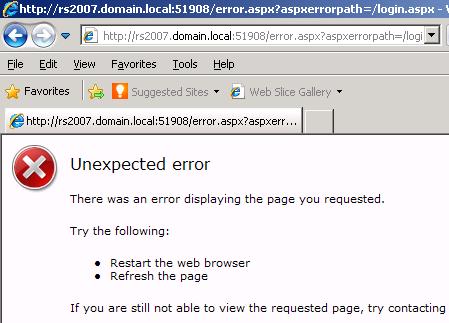
I had seen this one before as well and forgot to blog about it. I found it in my notes, without a reference, but that doesn’t matter.
Edit the Web.Config file in “C:Program FilesSystem Center Operations Manager 2007Web ConsoleWeb.config”
Find and change the following entry:
<authentication mode="Forms">
<forms requireSSL="true" />
</authentication>
to
<authentication mode="Forms">
<forms requireSSL="false" />
</authentication>
This is a screenshot of the file with the old entry in it:
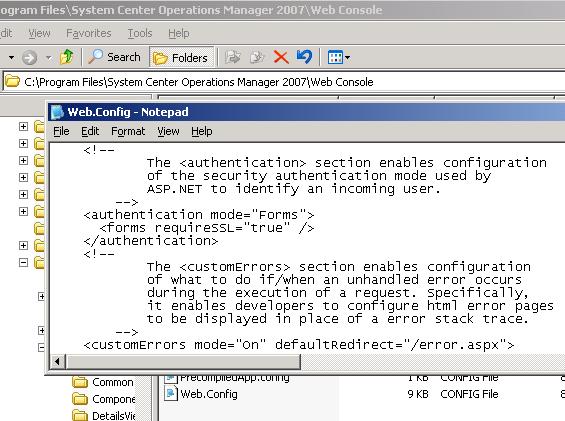
So after changing it and restarting the Web Console website we got a working console again.
End result is a login screen:
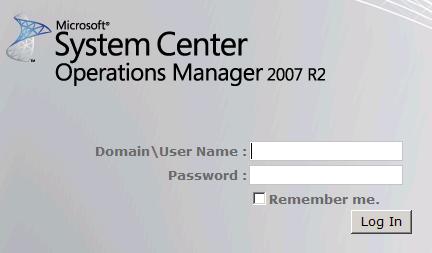
Good luck if you run into one of these errors. Hope this helps.
Bob Cornelissen
