I was soo happy with my new Office 2010 beta that I installed immediately yesterday. And of course had some set-backs. If you are looking for the conclusion for all of this it is at the bottom of the post.
Started out with the 64 bits version. That did not like the fact that there was a 32 bit version of office 2010 CTP beta and office 2007 32 bit on there. SO had to switch to 32 bit version installer.
The 32 bit installer told me to remove the CTP beta of office 2010 first. So I did (same for Project and Visio). After that (and a reboot) it asked me if I wanted to upgrade office. Great. I can not get rid of the old office 2007 somehow, so go ahead. It did finish without problems, but it seems to have left the references to ofice 2007 intact. Hmmm. Ah well, as long as it works first right?
So I started up Outlook and Word. Seemed to work fine. But it asked me to register/activate. Well no problem, but I haven’t written the key anywhere yet. Lucky there was a button saying “Change key”. However that gave me an error. Actually it looked like the activation just crashed.
I do not have a KMS setup on the network (too small), so there must be a way to manually activate. Yes there is:
open an elevated command prompt and
slmgr -ipk xyxyx-xyxyx-xyxyx-xyxyx-xyxyx
Should be as easy as that.
Next error!
error 0xC004F050 The Software Licensing Service reported that the product key is invalid
Tried this several times.
How to activate this Office 2010 beta?
Next try. Perhaps I have to Repair it or something like that. So go to the control panel and find the programs and go to the uninstall programs part. Find Office 2010 and click the Change button.
What????? Check this screen 😀
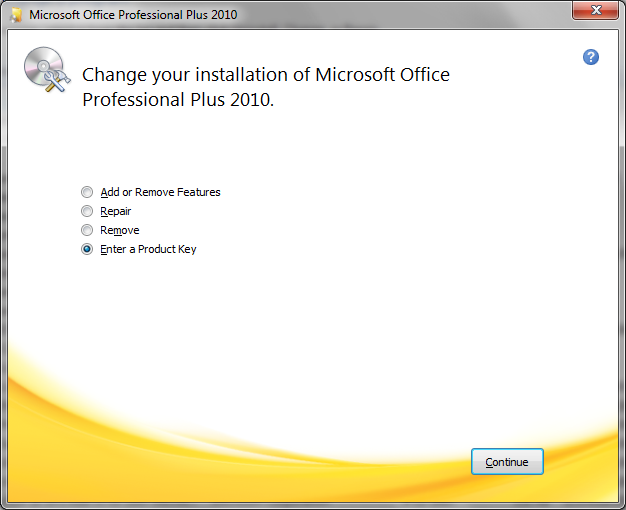
It has 4 options (add/remove features, repair, remove, Enter a product key). This must be what we want!
So I went for the last option to enter a product key and enter it there. Next next and a long wait. Argh, it asks me to reboot. No time! I just open Word.
Great an activation wizard! But this one is different from the old one. This one gives me possibility to activate over the internet now. Yes! This one does not complain. Have to restart Word though. After restarting Word… no more popups and problems. It works!
So conclusion:
- remove early CTP beta versions from your machine before installing this beta version released yesterday 16 nov 2009).
- Make sure to use the right number of bits for the installer (32 or 64)
- Install office
- Try to activate from the wizard that pops up
- If that fails go to control panel – programs – uninstall programs and find office 2010 and click the Change button
- Enter the product key and go through the wizard and reboot when asked
- Open a program (I used Word) and find anotehr activation wizard and choose to activate over the internet now
- When success it will ask for a restart of the office program, so close the program
- start the office program again and it should be activated
Enjoy!
Bob Cornelissen
