This is a continuation of my notes on the fifth SCOM 2012 CEP meeting on Application Performance Monitoring. This is a two part post. You can find the first post over here.
Application monitoring
The discovery is done through the IIS discovery first. the IIS 7 mp discovers the ASP.NET inventory.
It is possible to do bulk configuration of applications with similar settings.
Slow requests raise performance events. Code exceptions raise exception events.
Synthetic Transactions are pre-recorded paths that let you know about availability and validates code success paths. With real transactions (APM) you are looking at why a transaction fails on a site that is running. SO to get the best picture you would need both components, as APM only works when the site is working. The server side monitoring from the IIS mp together with synthetic transactions will tell you about availability of your site.
demo time.
Dinnernow demo app is available from codeplex.
We were shown an example of an error. AM going to post some screenshots here although they don’t show it as well as having it full screen.
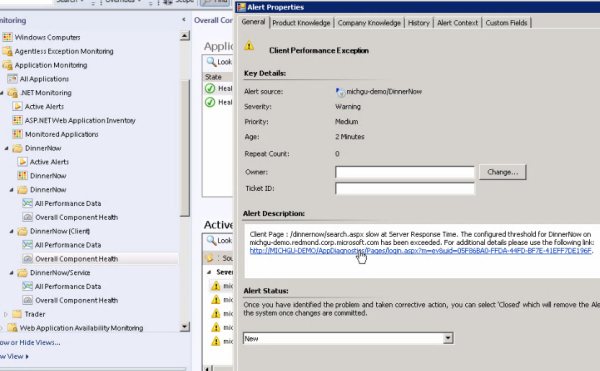
when clicking that link you get a link through to the APM part.

This gives a lot of information.
For instance the next picture shows a breakdown of one specific call.
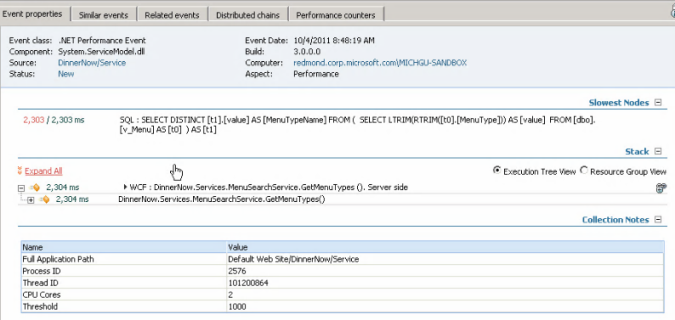
You can see that it might be the SQL query behind this call that took a longer time and what the query was. There are performance counters of the system. There are packets of 15 minutes performance counters are linked to an event.
There is a link you can use to email the application guys to show them the event and contents as a URL.
If a developer has visual studio installed the SCOM will give a way to open visual studio and go to the code (if you have access) and highlight the part where something happened.
There will be more documentation and glossary of controls and such.
We got a nice example of stats in the advisor and we saw the application diagnostics view. Developers like this view apparently.
How to get started
steps to start in a few steps:
- Install IIS 7 mp.
- Run .Net APM template and use defaults.
- Select applications to monitor
- Set target computer group (optional)
- Set SLA threshold
- Restart IIS when the alert to do that comes into SCOM.
It is possible to monitor Java based applications. This does not used the interceptor but uses the Java extension.
Alright this was the end of my notes on the meeting.
For the next meeting we will have to have some patience. About 4 weeks of it actually. Next meeting: 1 November and it is on Network Monitoring.
One of the great new features integrated into the product, so worth watching!
Bob Cornelissen
