Had a case last week where I was running updates on a Hyper-V cluster of Windows 2019 servers. Because these also have file clustering, I always look at the disk synchronization after one of them reboots through Server Manager.
On all servers in the cluster I saw a message that Server manager could not manage the other machines. The error looked something like this:
Configuration refresh failed with the following error: The WS-Management service cannot process the request. The computed response packet size (512103) exceeds the maximum envelope size that is allowed (512000).
So, the packages being sent across are slightly too big.
We can adjust the maximum envelope size through different ways it seems. Registry, winrm commands and a PowerShell command. In my case, the registry and winrm commands did not do much. I did not quickly find out why that was.
I did however find the PowerShell way over here:
I used the command below to adjust the max envelope size to 600K this way.
Set-WSManInstance -ResourceURI winrm/config -ValueSet @{MaxEnvelopeSizekb = “600”}
it helped me to see again what was happening
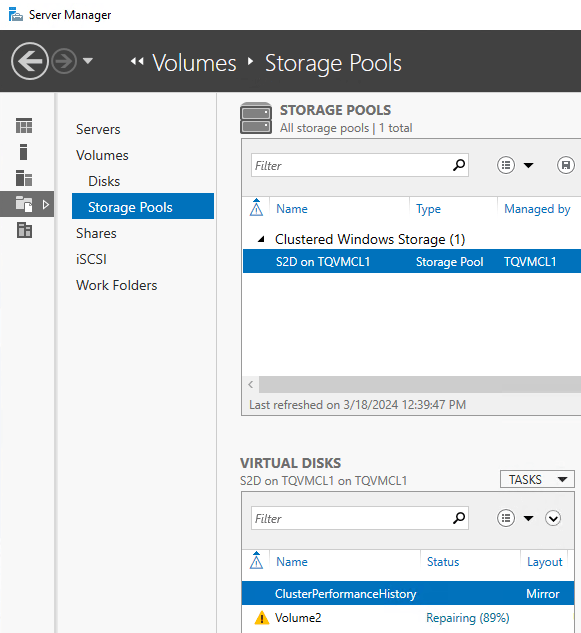
Waiting a few minutes longer for these disks to fully get in sync again.
Hope it helps.
