Less than 2 weeks ago Microsoft released a new version of the Base-OS management pack for Windows Server 2000/2003/2008). This MP contains a few cool new features and updates. Also there were a number of community feedbacks implemented, which is a very good thing! These have been blogged about and I will mention these in a short version as well below. However the community and MS PFE’s quickly discovered some issues with that version of the MP and a community effort was started to quickly fix these issues. During the weekend a number of us had frequent contact with a friend at the SCOM product team, Barry Shilmover, who took up the task to fix the stopping issues and get an updated version out to the public. A big thumbs up for him from us!!! If you are running version 6.0.6957.0 or less, please consider upgrading to the newest version 6.0.6958.0.
So what are the new things?
CSV monitoring
It now discovers and monitoring Cluster Shared Volumes (CSV). This is a separate .mp file in the download which you can choose to import. Good one!
BPA analyzer
Also a separate .mp file in the management pack download. This monitor basically connects to the system BPA in windows 2008 and gives the output from that tool back to SCOM. Now there is a bug in the WSUS BPA that causes that one to give an error for each machine in the environment, which causes some confusion and some additional noise, so in the newest version of the management pack it was chosen to disable this monitor by default. You can use an override to enable it again. For the WSUS BPA thing you can check this following thread for more info and a workaround (look for entries from Pavel for this).
Some changed and disabled monitors and rules
A number of monitors were changed to reflect more realistic monitoring scenario’s. Also a number of performance collection rules were disabled. These mainly caused a lot of performance data to be gathered and stored which nobody seemd to report on. These rules are still there, but set to disabled. This is also a community request. You can turn on any performance collection you want by using an override. These are mentioned in the management pack guide.
New reports!
There are two new reports, which are included in a separate .mp file in the management pack download. These are really great reports and very useful!! Simply great! One catch though… if you are running SQL 2005 as your SCOM backend you can not deploy these and you will get an alert in SCOM like “Data Warehouse failed to deploy database component. Failed to deploy Data Warehouse component. The operation will be retried” and your RMS will turn red. If you are running SQL 205, just go to SCO administration – management packs. Find and remove the mp called “Windows Server Operating System Reports”. This only contains those two reports and not the rest of the known reports. If you are on SQL 2008 you will see these reports in the reporting console in the folder Windows Server Operating System Reports.
An example of the quick run of the Performance By Utilization report is below:
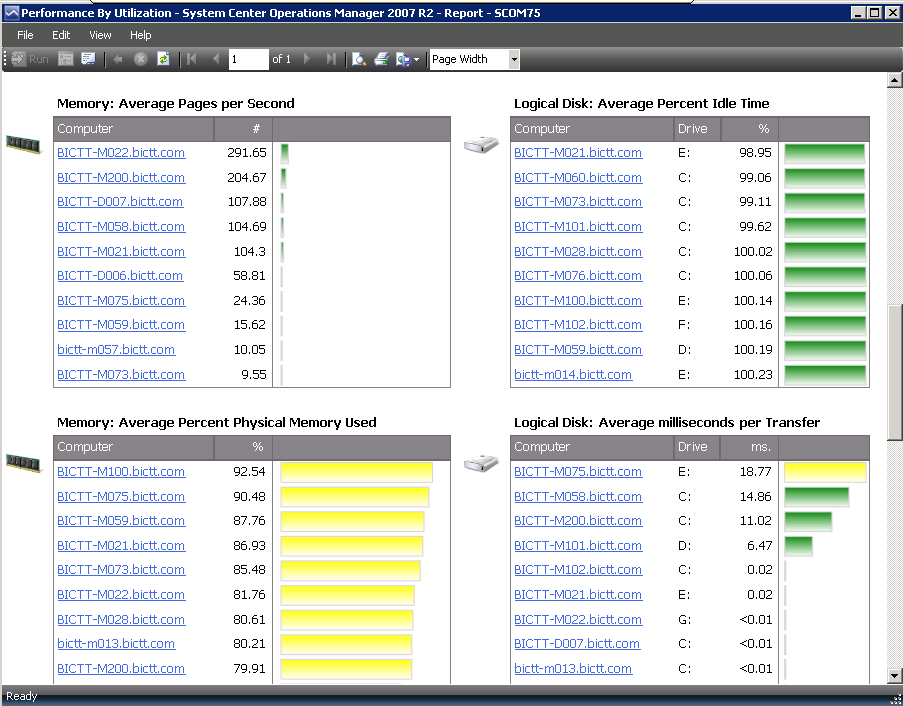
These reports are absolutely great! B)
So thats the short version of the recap on this new version of the new Base-OS management pack.
Keep in mind that it is best to use the downlaod link to download and extract all the .mp files to local disk before importing them (from disk). This way you will see all the mp files and you can select which ones to take and you will have a backup of that specific version available locally.
Here is the download link to the management pack with version 6.0.6958.0 :
http://www.microsoft.com/download/en/details.aspx?id=9296
Again a big thank you to the SCOM product team (and of course I mean especially you Barry for giving up your sleep for this) in taking quick action and providing the required updated version and feedback. I also want to thank the community for reacting to the call to action by Marnix and myself last week.
Now go on and enjoy the new and updated MP!!
Bob Cornelissen
