Had a small issue with SQL 2005 Reporting Services on Windows 2003 R2 in a quick quick test environment I was setting up for SCOM. When trying to open http://servername/reports I got an error “HTTP Error 404 – File or Directory not found”. I knew I had seen this one before sometime, but could not remember. So I will blog it here as a reminder. In my case the solution was simple and worked.
After installing SQL Reporting Services I went to http://servername/reportserver and this worked. After I went to http://servername/reports I got an error like “HTTP Error 404 – File or Directory not found””. Restarted the box. Didn’t work. Checked config of SSRS. Seemd fine. After some scrolling around I found it again.
- Open IIS manager.
- Go to the properties of the website.
- Go to the ASP.NET tab.
- Select the correct version of ASP.NET in the first dropdown box (in this case it was 2.0.50727).
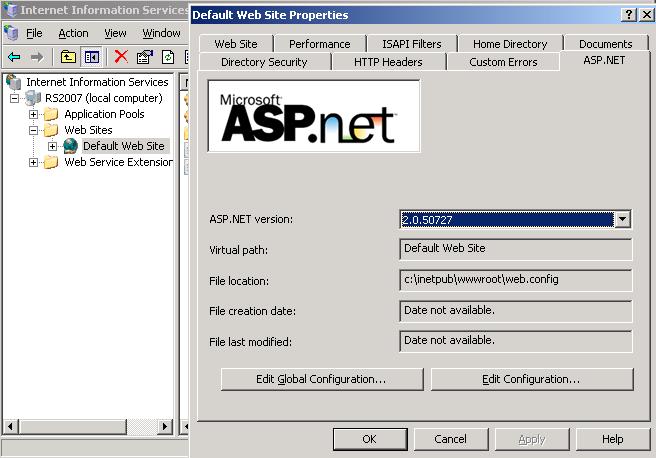
- CLick Apply.
- Restart the website.
- Check if the website http://servername/reports works now.
In my case it was working!
Good luck!
Bob Cornelissen
