We have noticed that in SCOM 2025 you might run into an error popup while going into the SCOM console and into the Authoring pane. From there, when you go to the Monitors section to edit or view one, it immediately gives an error popup.
The Requested resource is in use. (Exception from HRESULT: 0x800700AA).
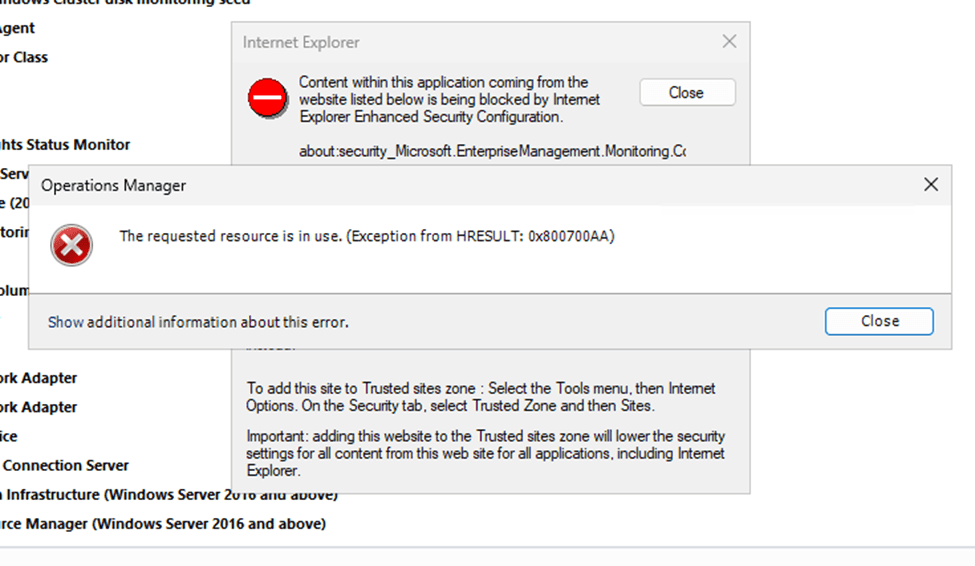
The above is a screenshot of the error popup. And below is the error description text.
Application: Operations Manager
Application Version: 10.25.10132.0
Severity: Error
Message:
System.Runtime.InteropServices.COMException (0x800700AA): The requested resource is in use. (Exception from HRESULT: 0x800700AA)
at System.Windows.Forms.UnsafeNativeMethods.IWebBrowser2.Navigate2(Object& URL, Object& flags, Object& targetFrameName, Object& postData, Object& headers)
at System.Windows.Forms.WebBrowser.PerformNavigate2(Object& URL, Object& flags, Object& targetFrameName, Object& postData, Object& headers)
at System.Windows.Forms.WebBrowser.set_Url(Uri value)
at System.Windows.Forms.WebBrowser.set_DocumentStream(Stream value)
at Microsoft.EnterpriseManagement.Internal.UI.Authoring.Views.MonitorDetailsView.<>c__DisplayClass7_0.<ParentSelectionChanged>b__0(Object <p0>, ConsoleJobEventArgs <p1>)
at Microsoft.EnterpriseManagement.Mom.Internal.UI.Console.ConsoleJobExceptionHandler.ExecuteJob(IComponent component, EventHandler`1 job, Object sender, ConsoleJobEventArgs args)
Solution
What is happening here is a bit hidden in the error message popup.
There is some kind of web display issue here in combination with Internet Explorer Enhanced Security Configuration settings.
The trick is this:
- In Windows open Control Panel.
- Click Network and Internet
- Internet Options
- Go to the Security tab
- Trusted Sites
- Click on the Sites button
- add the following entry:
about:security_Microsoft.EnterpriseManagement.Monitoring.Console.exe - Click Close, OK, etc to close the screens.
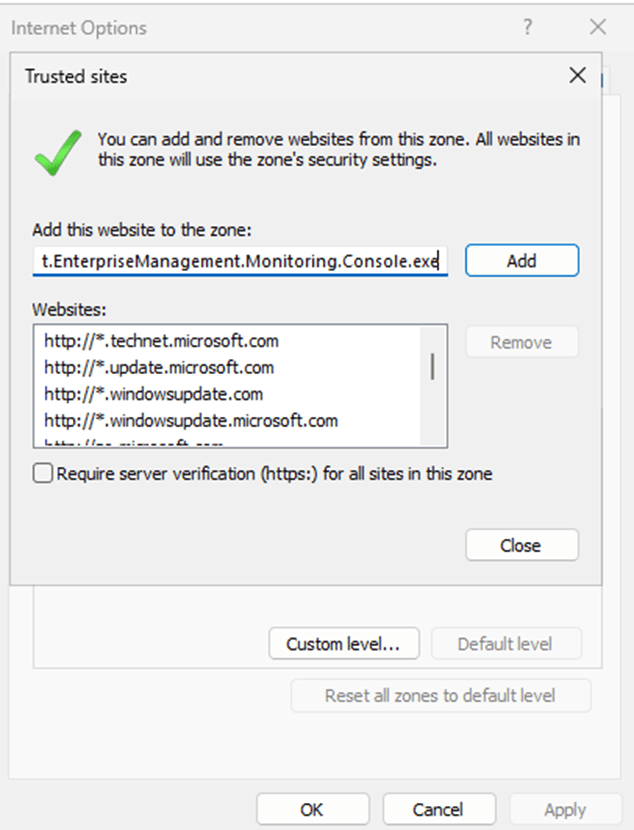
In the SCOM console you should now have access to the SCOM Authoring pane -> Monitors again.
Currently it will be listed by Microsoft as an known issue somewhere.
This only happens when using the SCOM 2025 console. If we connect a SCOM 2022 console to the SCOM 2025 backend, it does not have this issue. In the case you have the security options set by company policies and difficult to change, this would be a second workaround.
Thanks to my colleagues Sneha Kotak and Ali Burak Genc for helping to figure this one out and to Kevin Holman for testing that this works.
Now, we can enjoy monitoring using SCOM 2025!
Bob Cornelissen
