Recently the SCOM team has been talking about some of the improvements and fixes they have been working on for the next release and we have been happy to help test these and give feedback on them. As of this writing, which is early July 2020, these have not been released yet. We expect them to arrive with SCOM 2019 UR2 and can not put a date with that in case you want to know. Usually it is about a half year after the last rollup, but of course things have been busy in the world the last months. So we will wait and see when things arrive. Because some of the items coming up in the future have been talked about and shown in public already I asked my colleague Frank Wijten to write about his first findings so far, while not disclosing information which is not public yet. Lets first make a short list of some of these main items we can mention so far:
- Management Pack Change Tracking
- Scheduled Maintenance Mode Improvements
- Support for Favorite Reports in Web console
- Support for Folders in monitoring view of Web console
- CentOS 8 support
- And a number of bug fixes
Now its time to discuss them one by one:
1. Management pack change tracking
Every SCOM administrator was desperately waiting for the possibility to see who messed up monitoring with terrible overrides. Not knowing which operator to give some extra training. Well, now you will find out who to give some extra training ?
== Kept Empty for now by request, we will do a write-up about it at UR2 release ==
2. Improvements in scheduled maintenance mode
If you are using Scheduled Maintenance mode, then you will know that overlapping schedules can cause a scheduled Maintenance Mode on objects which ends too early. This is because the latest starting Maintenance schedule will overwrite the earlier scheduled Maintenance end time.
This is now fixed, SCOM will calculate the latest scheduled Maintenance Mode end time and will use the latest scheduled end time of the overlapping schedules on that specific Agent. So, this calculation will be done for each agent separately.
Here’s some examples:
We have 2 Maintenance schedules. The first one is set by the server administrator of BICTT-M018. He has set the daily maintenance window from 02:05 PM until 02:35 PM to do some daily maintenance on this machine.
The second schedule is set by the IIS Admin of a group of machines in which server BICTT-M018 happens to be member of. The IIS Admin has set a schedule from 14:00 until 15:00 so he can do his maintenance job on this group of servers.
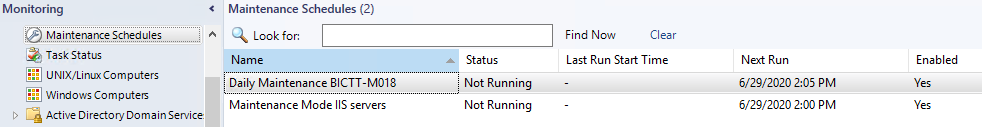
| Schedule | Start-time | End-time |
| Daily Maintenance BICTT-M018 | 02:05 PM | 02:35 PM |
| Maintenance Mode IIS Servers | 02:00 PM | 03:00 PM |
The Maintenance Schedule for server BICTT-M018 will merge both schedules since he is member of both schedules. It will pick the earliest start-time of both schedules ánd choose the latest end-time of both schedules. In this case its Maintenance schedule will look like this:
| Server | Start-Time | End-time |
| BICTT-M018 | 02:00 PM | 03:00 PM |
Suppose the admins have used this schedule:
| Schedule | Start-time | End-time |
| Daily Maintenance BICTT-M018 | 01:55 PM | 02:25 PM |
| Maintenance Mode IIS Servers | 02:00 PM | 03:00 PM |
In this case the maintenance schedule for server BICTT-M018 would look like below. It will pick the start-time of the first schedule and the end-time of the second schedule.
| Server | Start-Time | End-time |
| BICTT-M018 | 01:55 PM | 03:00 PM |
3. Support for “Favorite reports” in Web console
For those of you who are fan of the web console, you can now add your favorite report into the web console. To do this, you will first have to open the SCOM console itself and add it from there to your favorites.
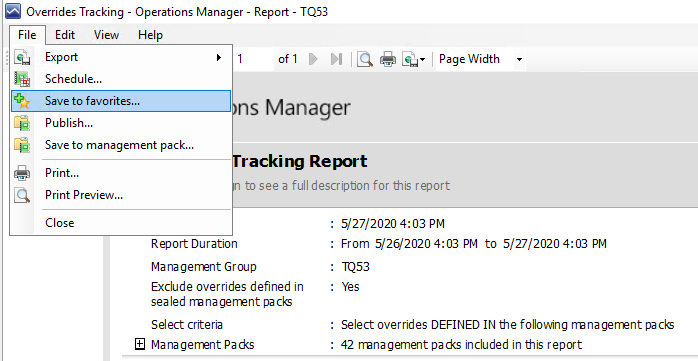
When this is done, you can run the report from the web console.
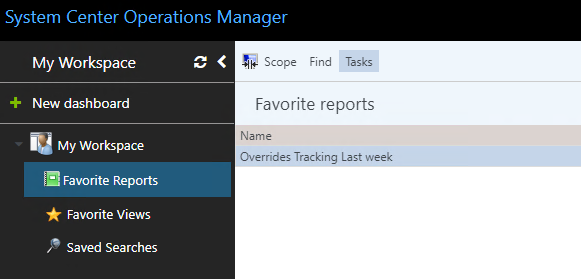
Before you can do this all, make sure you have the prerequisites in place. Read the documentation to get this done.
4. Support for folders in monitoring view of web console
Another nice improvement in the web console: you can now create a new dashboard in the folder you want.
So, when you create a new dashboard from the web console, you get the option to choose or create a new folder.
Here are some examples.
- Create dashboard in existing folder.
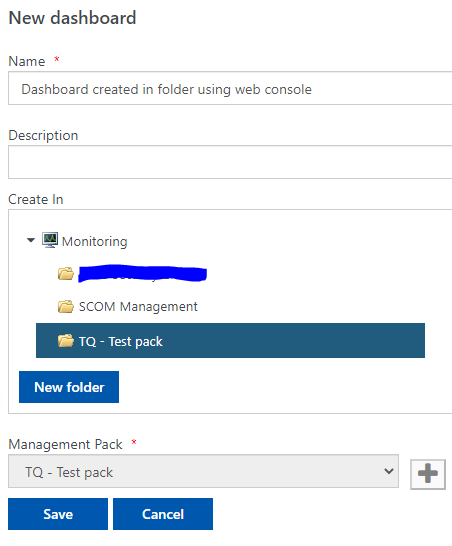
The above example would result in this Dashboard in the existing folder.
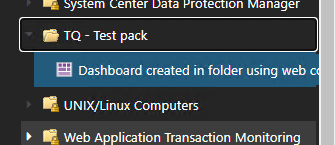
- Create dashboard in newly created folder.
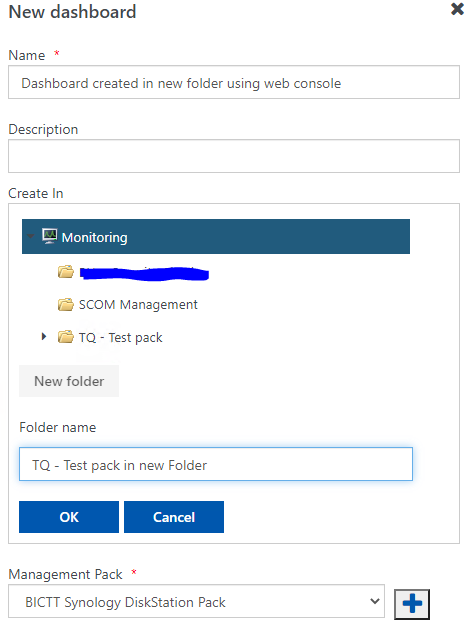
This one would result in a dashboard in the newly created folder.
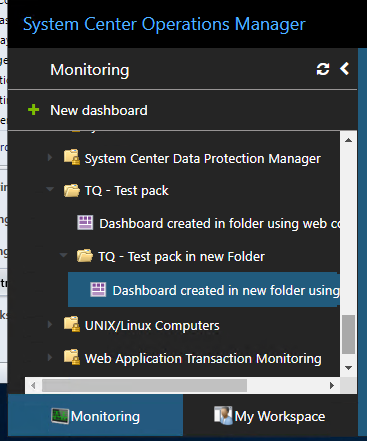
5. CentOS 8 support in X-Plat agent
To keep up with Linux, this update added CentOS 8 to its supported Linux list.
Here’s a list of supported Linux distributions on SCOM 2019 as of UR2:
Red Hat Enterprise 7 and 8
Suse Enterprise 12 and 15
OpenSuse Leap 15
Debian 8 and 9
Ubuntu 16.04 and 18.04
CentOS 6, 7 and 8
Oracle Linux 6 and 7
Off course you should make sure you keep up with the latest updates of these versions.
Many companies still have Red Hat Enterprise 6 in their production environment. Although not supported, there is a way to keep these in monitoring. Please read this BlogPost to get this done.
6. Issues fixed and Known Issues in UR2
== Kept Empty for now because not disclosed yet and subject to changes until release date==
Summary
Some nice features have been added and fixed with UR2. As you can see, the SCOM developers’ team is working hard to improve SCOM.
To help them making the right development decisions, please vote on uservoice. They are very serious in following what entries are being made there.
