In continuation on the previous post about the SCOM 2012 CEP meeting of 23 August (this is part two you are reading here).
Demo time again
The demo for upgrade is given bij Nishtha Soni again. The upgrade process is done for the simple all-in-one installation.
If the datawarehouse is not installed it will upgrade the 2007 R2 RMS and also install the DW for you (as it is required now). For instance see the screenshot below where Nishtha did not have the datawarehouse installed on her 2007 R2 machine:
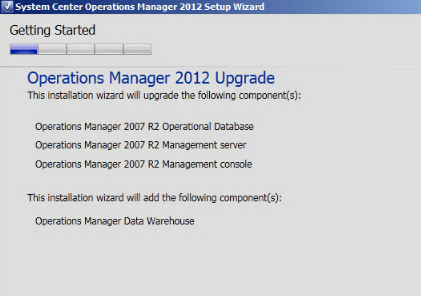
In this case she moves ahead and runs the manual install of the only SCOM 2012 agent in order to update agents before the management group upgrade. Until they are upgraded they will not be monitored as the agents would not understand the SCOm 2012 MS correctly.
When upgrading from the RMS it will autodetect the RMS and go for the full upgrade (with checks that all MS and GW and prferably agents too have been upgraded already).
When upgrading from a secondary MS:
Launch setup for management group upgrade via the /UpgradeManagementGroup switch. This is to prevent you from acicentally upgrading the management group from a secondary MS.
This will also remove the RMS from the opsmgr database and attempts to disable the old RMS services. The MS from where you ran the upgrade will be the RMS emulator.
The CS store db is not a separate db but additional tables related to the config service being distributed.
If you want to upgrade a secondary MS by using the previous method you need to have the encryption key on it!
Pre-upgrade steps:
Make sure you have free space in database and logs, backups of databases, disable notifications is helpful, stop services for any connectors. And make sure you have a backup of the encryption key from the RMS.
Post upgrade steps:
Re-enable notifications, update runas accounts to manually distribute accounts for use with resource pools. Enable connectors. If the old RMS is still there, remove it (in case you upgraded from a secondary MS).
Upgrade gotcha’s.
– agents installed using discovery wizard can be upgraded using pending management view. All others must be done the same as done before (manually or SCCM for instance).
– if agent reporting to a gateway. Wait until you have have upgraded both the MS AND the gateway before going through Pending management for the agents. Otherwise repair agent.
– if the agent has previous SCOm 2007 components the agent upgrade will fail. (MS, webconsole, service manager).
– if there is a previously failed update the new upgrade may also fail. Check if the momagentinstaller service is running and stop it.
– if reporting or console is installed the upgrade will upgrade the bits, but they wont work until the operations manager database is upgraded.
– if the webconsole is installed it wil be uninstalled when it is upgraded. Have to reinstall it.
– if you want to run SCOM 2007 R2 and SCOM 2012 consoles to run side by side on a client you first need to install the SCOM 2012 console and after that the SCOm 2007 R2 console. This is only on client systems.
Upgrading from R2 CU. Must start at CU4 as minimum. In beta this is not yet tested at CU5 level.
For the agents upgrade: from 2007 R2 RTM and from 2007 R2 CU2 and above (so not CU1).
Known issues.
– no disaster recovery available during upgrade, best is to upgrade secondary MS so you can restore the old RMS and opsdb from backup.
– expect outage during upgrade. Should not take that long.
– upgrading standalone reporting, you need to do manual changes. Its a config file that needs to be pointed to a different MS.
Rob even got us Homework!!!
Install om12 clean. Add second MS. Install reporting. Deploy agents.
If possible try an upgrade path from SCOM 2007 R2 to SCOM 2012 beta as well.
Random Questions:
Scalability improvements will be there at RTM. At beta time the numbers wil be the same.
Web console will only show monitoring space. Same as in 2007 version.
Manual deployed agents no dynamic failover unless ad integrated is used.
RC of vmm2012 will work with SCOm 2012 beta. It will create connectors.
Supported SQL. SQL 2008 and SQL 2008 R2. No SQL 2005 anymore.
RC perhaps late October/early November.
List of certified network devices will be available at RTM.
For now there is a list to be downloaded here: http://www.microsoft.com/download/en/details.aspx?id=26831
Agent will not run on Windows 2000 anymore.
There will be a bigger focus on monitors in stead of rules.
For SCOM deployments of about 500 agents or more the best is to have physical database servers.
The next meeting will be on 6 September.
Thanks for viewing!
Bob Cornelissen
