When you have a update -in my case CU3- you have to upgrade your agents. Only the agents which are flagged as Remotely Manageable will show up in your Pending view to upgrade the agents.
So how to upgrade those agents?
Well first change your view so you can see the agents that are not Remotely Manageable:
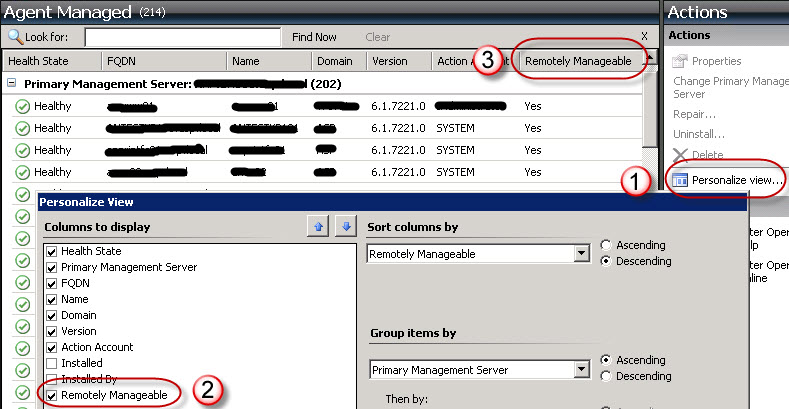
Then use the following query on the database to change ALL agents to Remotely Manageable:
UPDATE MT_HealthService
SET IsManuallyInstalled=0
WHERE IsManuallyInstalled=1
If you want to change only a specific agent use this query:
UPDATE MT_HealthService
SET IsManuallyInstalled=0
WHERE IsManuallyInstalled=1
AND BaseManagedEntityId IN
(select BaseManagedEntityID from BaseManagedEntity
where BaseManagedTypeId = ‘AB4C891F-3359-3FB6-0704-075FBFE36710’
AND DisplayName = ‘FQDN‘)
Where FQDN is the Full Qualified Domain Name of the agent.
After this you have to refresh the view manually to see the agent is Remotely Manageable now.
Bastiaan van Onselen
