In SCOM 2012 R2 we were able to monitor up to 500 Unix/Linux agents per management server or about 100 through a gateway. To be honest I think that was already stretching it, unless the amount of workflows was kept to a minimum.
In SCOM 2016 work has been done to be able to scale up to higher numbers for this. Up to twice as much actually IF you use another monitoring method for cross platform monitoring. I will show you what I mean below.
In SCOM 2012 we were using WSMAN Sync API’s to connect to the Linux agents and pull data from them. This is also the default setting for SCOM 2016.
However if you have a large Linux/Unix deployment that you wish to monitoring using SCOM 2016 there is a registry key you can set on the management server which will change the behavior of monitoring to use ASync MI API’s. MI in this case stands for Windows Management Infrastructure which is based on CIM standards (the SCOM OMI agent is as well).
In order to get the SCOM management servers to use the new method (and thus scale up more!) you add a registry key to the management server which is monitoring the cross-platform agents.
Create this entry:
HKLM:SoftwareMicrosoftMicrosoft Operations Manager3.0SetupUseMIAPI
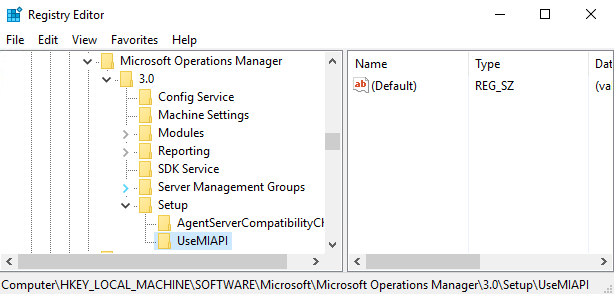
After you do this I suggest you restart the Microsoft Monitoring Agent Service (also called the Healthservice) to be sure this goes into effect. Make sure all your management servers used for this purpose use the same method.
I think if you are monitoring a significant number of Linux/Unix agents in your environment (hundreds) that you change this setting on your SCOM 2016 management servers.
Back to the SCOM 2016 Features – Overview post!
Happy crossplat monitoring!
Bob Cornelissen
